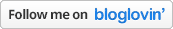Jolicloud (Linux-based, Free)

Jolicloud is the most distinctly netbook-oriented operating system in this Hive Five. It's not just pretty good on a netbook—it was actually designed from the ground up to be a netbook operating system, so it's a great fit. (For the curious, it's a combination of Debian and Fedora Linux with WINE mixed in to support Windows-only apps.) Jolicloud has been tweaked and tuned to make it shine even on systems with low resources and small displays. The emphasis is not on a traditional computing experience but on harnessing web-based applications and storage services so that much of the heavy lifting and deep-storage of the netbook is transferred from the netbook to more powerful and larger servers. The application launcher—see in the screenshot here—makes it easy to organize and select your applications. The launcher emphasizes easy to read and identify text and logos, and all applications launch in full-screen mode by default. In addition to the default applications, you can browse the app directory to find new applications—the Jolicloud team curates the list to ensure compatibility. Jolicloud can be installed over any other operating system, but it has a handy express installation tool for installing from Windows.
Windows 7 (Windows, $165 for Home Premium)

Although it would seem counterintuitive given the history of Windows—new edition comes out, everyone grabs bigger and better hardware, etc.—the newest offering from Microsoft, Windows 7, runs amazingly well on netbooks with just a little more oomph in their processor. The biggest concern among netbook users is usually battery life, and despite having truckloads of features and improvements over Windows XP—the other most popular version of Windows installed on netbooks—battery life doesn't suffer thanks to improved power management. The most obvious benefit of running Windows 7 on a netbook is how easily the netbook then integrates with the rest of your—most likely—Windows-based life.
Ubuntu (Linux, Free)

Ubuntu received votes not only for the "stock" edition of Ubuntu, but also for the netbook-centric edition—seen in the screenshot here—Ubuntu Netbook Remix. Both the regular Ubuntu and the netbook remix benefit from how smoothly Linux runs even on very low-spec netbooks. Running regular Ubuntu gives you the benefits of taking one of the most popular versions of Linux with you in full desktop form, while running the netbook remix alters the menu structure for higher visibility and adjusts the user experience for comfort.
OS X (Mac, $24)

Although it's not the most straightforward installation—compared to installing Windows or Linux on a netbook that is—many Mac fans go out of their way to install OS X on their netbook. How far out of your way do you have to go? Unlike Windows and Linux, you can't simply install OS X wherever and expect full compatibility. Apple doesn't acknowledge or support the installation of OS X on non-Apple hardware, so they couldn't care less if the Wi-Fi chip and the webcam on your netbook don't work under OS X on your netbook setup. That said, if you're willing to do some research ahead of time and select your netbook based on OS X/Hackintosh compatibility, then you can have the experience of OS X on your netbook and not worry about which components won't make the transition.
Linux Mint (Linux, Free)

Linux Mint is a Linux distribution with a very strong emphasis on accessibility and out-of-the-box ease of use for new users. It's lightweight, snappy, and should you need more than Mint offers with the initial installation, it provides access to the vast Ubuntu repositories of packages and software. The focus on immediate functionality is great for netbooks—the Linux Mint community has worked to ensure compatibility with a wide range of standard hardware found in netbooks.