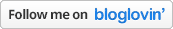Three easy steps to get Android working on your PC:
- Download LiveCD .iso file of Live-Android. (download link x86 version)
- Burn it to a CD.
- Boot your PC from that CD.
It will also run without a reboot in a virtualization environment provided by applications such as VirtualBox and Microsoft Virtual PC/Windows Virtual PC.
Check out the video below to see Google Android in action on a PC: